Steps to Install Alfresco CMS on Ubuntu 20.04 LTS
Alfresco CMS is a free & open source based enterprise content management system. It is a collection of information management software products for Windows and Unix-like operating systems, written in Java & it uses PostgreSQL to store database. Using Alfresco CMS, we can manage various types of digital assets such as documents, web, records, images,& videos.
Prerequisite:
- Ubuntu 20.04 LTS with 4 GB RAM.
- Sudo privileges.
There are few steps to setup Alfresco CMS on ubuntu:
Step 1: Update the system.
apt-get update
Step 2: Add the required repo.
add-apt-repository ppa:opencpn/opencpn
- Update the packages.
apt-get update
- Install the required packages.
apt-get install libfontconfig1 libsm6 libice6 libxrender1 libxt6 libcups2 opencpn libcairo2 ttf-mscorefonts-installer
- Here is the command output.
- Accept the End-User License Agreement for Microsoft software,click on Ok.
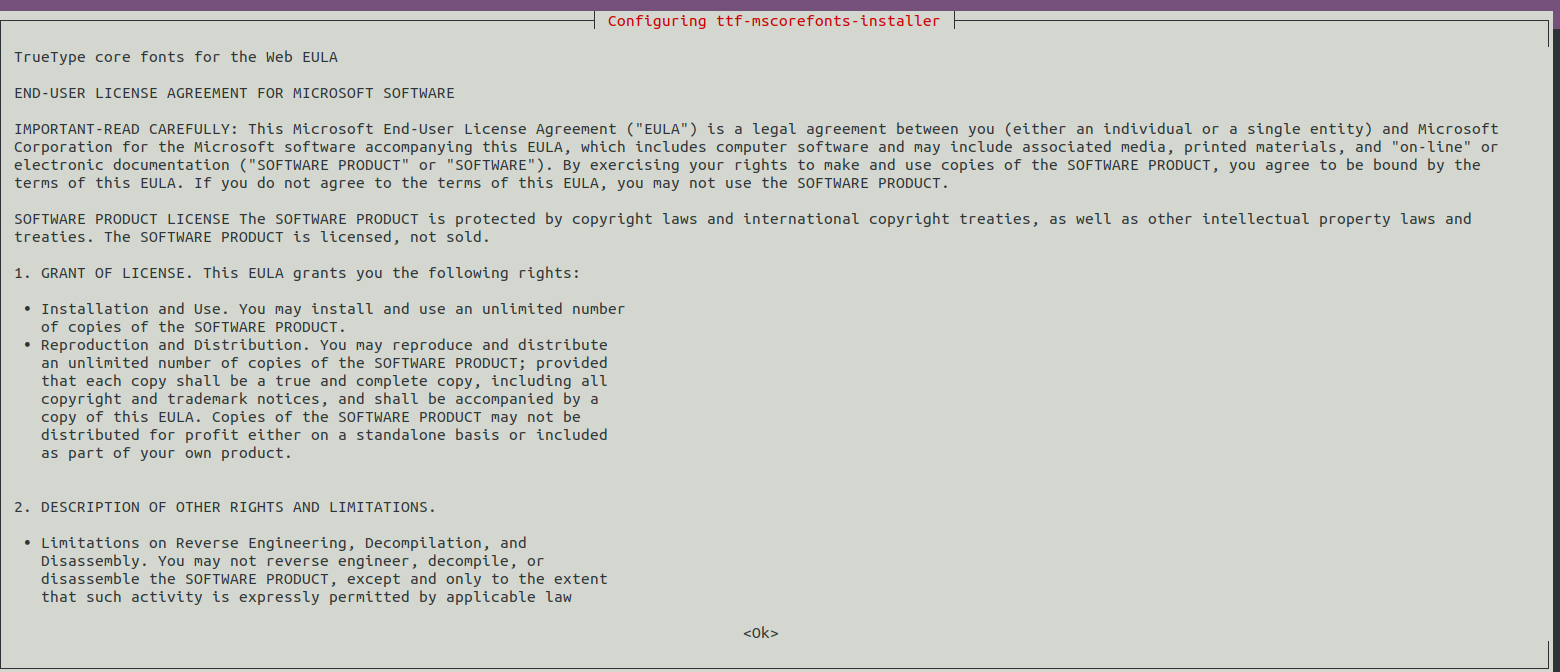
- Accept the EULA license terms,Click on Yes.
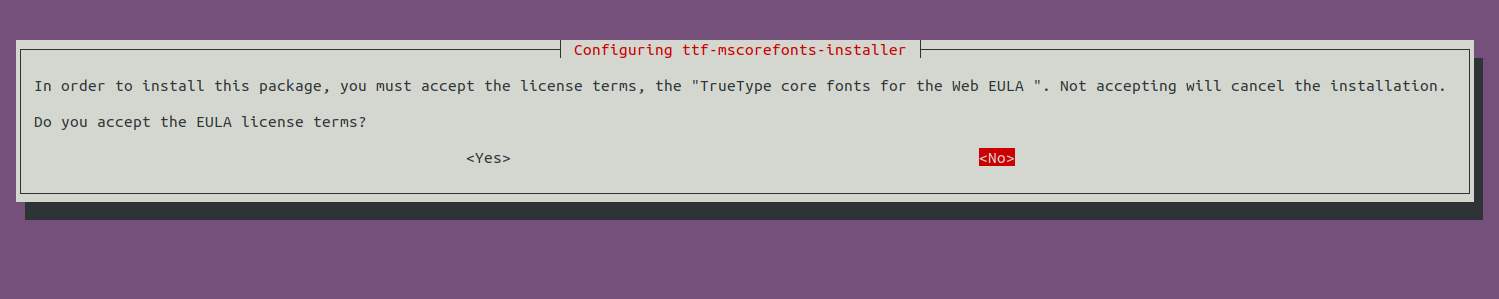
Step 3: Download the Alfresco CMS on System.
wget https://download.alfresco.com/release/community/201707-build-00028/alfresco-community-installer-201707-linux-x64.bin
- Here is the command output.
root@ip-172-31-37-39:/home/ubuntu# wget https://download.alfresco.com/release/community/201707-build-00028/alfresco-community-installer-201707-linux-x64.bin
--2021-10-31 13:21:45-- https://download.alfresco.com/release/community/201707-build-00028/alfresco-community-installer-201707-linux-x64.bin
Resolving download.alfresco.com (download.alfresco.com)... 13.227.108.57, 13.227.108.46, 13.227.108.8, ...
Connecting to download.alfresco.com (download.alfresco.com)|13.227.108.57|:443... connected.
HTTP request sent, awaiting response... 307 Temporary Redirect
Location: https://d1juwce2y308l6.cloudfront.net/release/community/201707-build-00028/alfresco-community-installer-201707-linux-x64.bin?Expires=1638278460&Signature=jw9d0bfwsx5sgWAS8uBvc0SHnPyzsM5C-1VrB68uCXJk2pjK7qIF~OR65mAbNZ8gfiwSSf1LXwq985pFRi7xo1dw0Q1ktJmq4f~9vr073o0WqX13fIV7BpzEXZHEecZwBd4yx0qcShL1QCoS6Xv6BDe5d~yDubOQoVyawmnNQSAbZI5elEOHvKd2OoULZoWZODzZzrT~qfXkAQWF5eXmJBHIekxL0p1OyVkB58gK5klr426Bc2NVdPAXVRr4zUuaCJEMTxiEOvcvdX934x~1toJgcYk~3SO5-VNfy~f35GsPJKDXDFITxNzTRpwdjNERt2AjU8dnZMaXMF4Q08jdxg__&Key-Pair-Id=APKAIWUXSJDXLMSTSCYA [following]
--2021-10-31 13:21:47-- https://d1juwce2y308l6.cloudfront.net/release/community/201707-build-00028/alfresco-community-installer-201707-linux-x64.bin?Expires=1638278460&Signature=jw9d0bfwsx5sgWAS8uBvc0SHnPyzsM5C-1VrB68uCXJk2pjK7qIF~OR65mAbNZ8gfiwSSf1LXwq985pFRi7xo1dw0Q1ktJmq4f~9vr073o0WqX13fIV7BpzEXZHEecZwBd4yx0qcShL1QCoS6Xv6BDe5d~yDubOQoVyawmnNQSAbZI5elEOHvKd2OoULZoWZODzZzrT~qfXkAQWF5eXmJBHIekxL0p1OyVkB58gK5klr426Bc2NVdPAXVRr4zUuaCJEMTxiEOvcvdX934x~1toJgcYk~3SO5-VNfy~f35GsPJKDXDFITxNzTRpwdjNERt2AjU8dnZMaXMF4Q08jdxg__&Key-Pair-Id=APKAIWUXSJDXLMSTSCYA
Resolving d1juwce2y308l6.cloudfront.net (d1juwce2y308l6.cloudfront.net)... 216.137.43.4, 216.137.43.15, 216.137.43.16, ...
Connecting to d1juwce2y308l6.cloudfront.net (d1juwce2y308l6.cloudfront.net)|216.137.43.4|:443... connected.
HTTP request sent, awaiting response... 200 OK
Length: 889826641 (849M) [application/octet-stream]
Saving to: ‘alfresco-community-installer-201707-linux-x64.bin’
alfresco-community-installer-201707-linux-x 100%[===========================================================================================>] 848.60M 87.5MB/s in 9.8s
2021-10-31 13:21:57 (87.0 MB/s) - ‘alfresco-community-installer-201707-linux-x64.bin’ saved [889826641/889826641]
- Provide the execute permission to download folder.
chmod 755 alfresco-community-installer-201707-linux-x64.bin
- To start the installation.
./alfresco-community-installer-201707-linux-x64.bin
- Here is the command output.
- Press Y to continue with installation.
- Select Language,Press 1 for English.
- Press 1 for Easy Installation.
root@ip-172-31-37-39:/home/ubuntu# ./alfresco-community-installer-201707-linux-x64.bin
Some or all of the libraries needed to support LibreOffice were not found on your system: fontconfig libSM libICE libXrender libXext libcups libGLU libcairo2 libgl1-mesa-glx
You are strongly advised to stop this installation and install the libraries.
For more information, see the LibreOffice documentation at http://docs.alfresco.com/search/site/all?keys=libfontconfig
Do you want to continue with the installation? [y/N]: y
Language Selection
Please select the installation language
[1] English - English
[2] French - Français
[3] Spanish - Español
[4] Italian - Italiano
[5] German - Deutsch
[6] Japanese - 日本語
[7] Dutch - Nederlands
[8] Russian - Русский
[9] Simplified Chinese - 简体中文
[10] Norwegian - Norsk bokmål
[11] Brazilian Portuguese - Português Brasileiro
Please choose an option [1] : 1
----------------------------------------------------------------------------
Welcome to the Alfresco Community Setup Wizard.
----------------------------------------------------------------------------
Installation Type
[1] Easy - Install using the default configuration.
[2] Advanced - Configure server ports and service properties.: Choose optional components to install.
Please choose an option [1] : 1
- Select a folder to install Alfresco Community.
- Provide the Password.
----------------------------------------------------------------------------
Installation Folder
Choose a folder to install Alfresco Community.
Select a folder: [/opt/alfresco-community]: /opt/alfresco-community
----------------------------------------------------------------------------
Admin Password
Specify a password for the Alfresco Content Services administrator account.
Admin Password: :
Repeat Password: :
----------------------------------------------------------------------------
- Press Y,to Install Alfresco Community as a service.
- Again press Y to installation continue.
Install as a service
If you register Alfresco Community as a service it will automatically start
Alfresco Community on machine startup.
Install Alfresco Community as a service? [Y/n]: y
----------------------------------------------------------------------------
Setup is now ready to begin installing Alfresco Community on your computer.
Do you want to continue? [Y/n]: y
---------------------------------------------------------------------------
Please wait while Setup installs Alfresco Community on your computer.
Installing
0% ______________ 50% ______________ 100%
#########################################
- Press the following keys:
- View Readme file: Press n.
- Launch Alfresco Community: Press y
----------------------------------------------------------------------------
Setup has finished installing Alfresco Community on your computer.
View Readme File [Y/n]: n
Launch Alfresco Community [Y/n]: y
waiting for server to start....root@ip-172-31-37-39:/home/ubuntu# done
server started
/opt/alfresco-community/postgresql/scripts/ctl.sh : postgresql started at port 5432
Using CATALINA_BASE: /opt/alfresco-community/tomcat
Using CATALINA_HOME: /opt/alfresco-community/tomcat
Using CATALINA_TMPDIR: /opt/alfresco-community/tomcat/temp
Using JRE_HOME: /opt/alfresco-community/java
Using CLASSPATH: /opt/alfresco-community/tomcat/bin/bootstrap.jar:/opt/alfresco-community/tomcat/bin/tomcat-juli.jar
Using CATALINA_PID: /opt/alfresco-community/tomcat/temp/catalina.pid
Tomcat started.
/opt/alfresco-community/tomcat/scripts/ctl.sh : tomcat started
Step 4: To open the following port number in firewall.
ufw allow 8080
- Here is the command output.
root@ip-172-31-37-39:/home/ubuntu# ufw allow 8080
Rules updated
Rules updated (v6)
Step 5: Open Alfresco CMS web interface.
http:server-ip:8080/share
- Here is the command output.
- Provide the username: admin & Set Password.
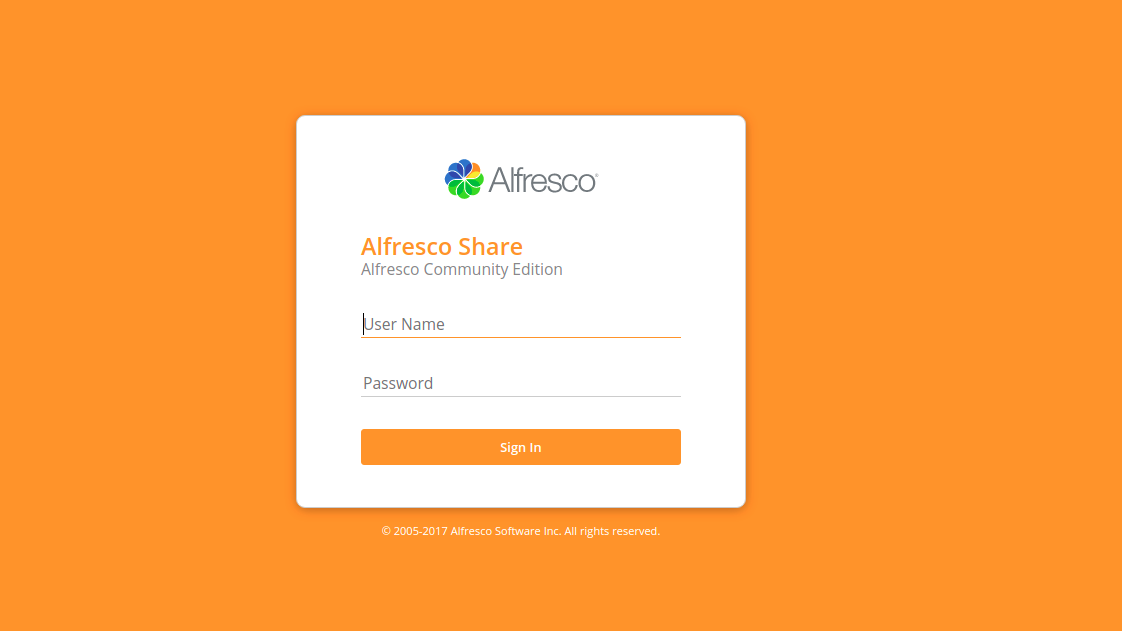
- Now,Alfresco CMS is Ready.
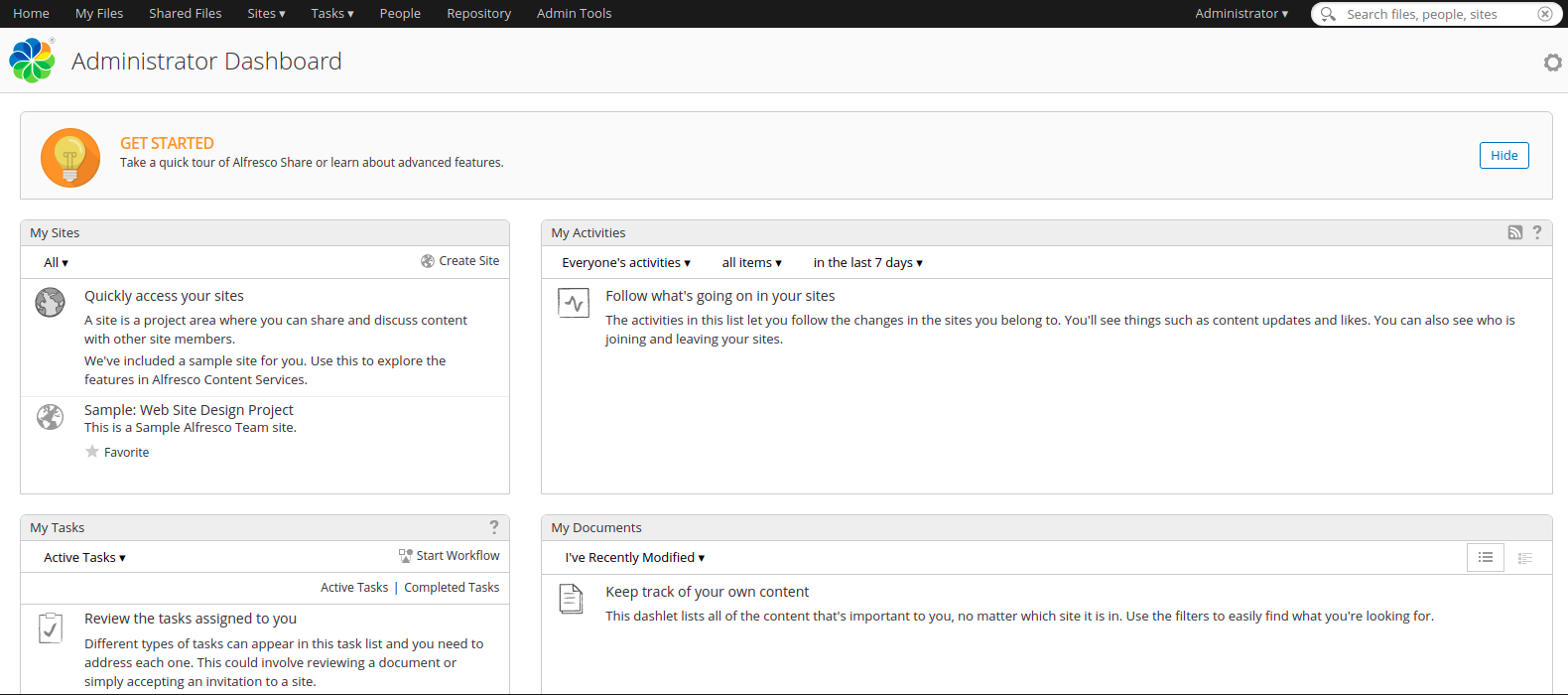

very good instructions, thanks.
I see the installation is for 5.x version of Alfresco community, but how i can install the last release (or upgrade) to last release of Alfresco in Ubuntu 20.04 or 22.04 ?
Thanks for the feedback.
You can follow the same instruction to install the same in ubuntu 22.04.
Please let us know if you find any issue.
Regards
HX Team