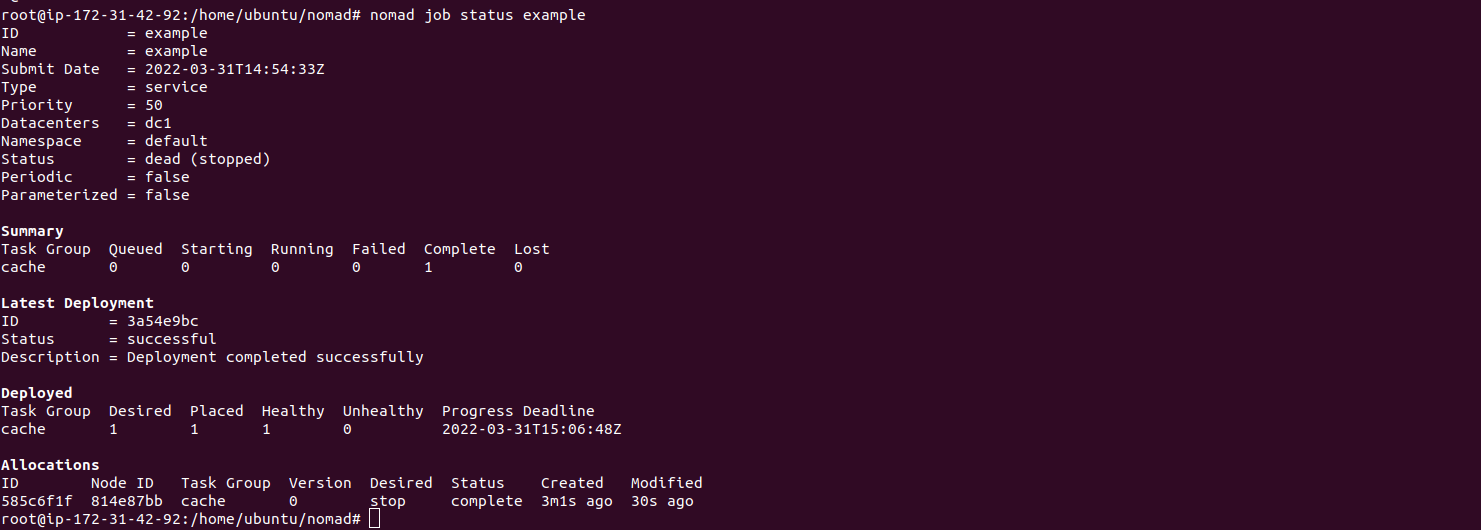Steps to Install & Configure HashiCorp Nomad on Ubuntu
Nomad is a free & open source HashiCorp tool.It is a simple and flexible workload orchestrator which is used for deploy and manage containers and non-containerized applications across on-prem and clouds at scale.
There are some steps to Setup HashiCorp Nomad on Ubuntu:
Step 1: Update the System.
apt update
Step 2:Install HashiCorp Nomad on system.
- Add the HashiCorp GPG key.
curl -fsSL https://apt.releases.hashicorp.com/gpg | sudo apt-key add -
- Add the official HashiCorp Linux repository.
apt-add-repository "deb [arch=amd64] https://apt.releases.hashicorp.com $(lsb_release -cs) main"
- Here is the command output.
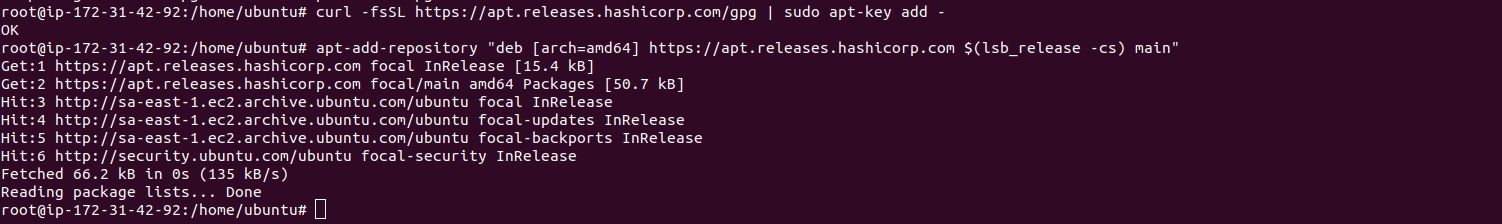
- Update the packages.
apt update
- Install nomad.
apt-get install nomad
- Here is the command output.
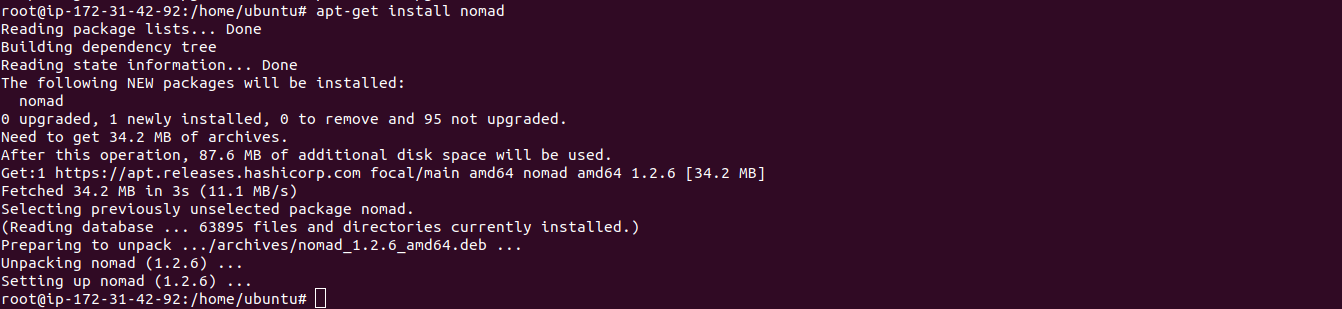
- To list the available options in nomad.
nomad
- Here is the command output.
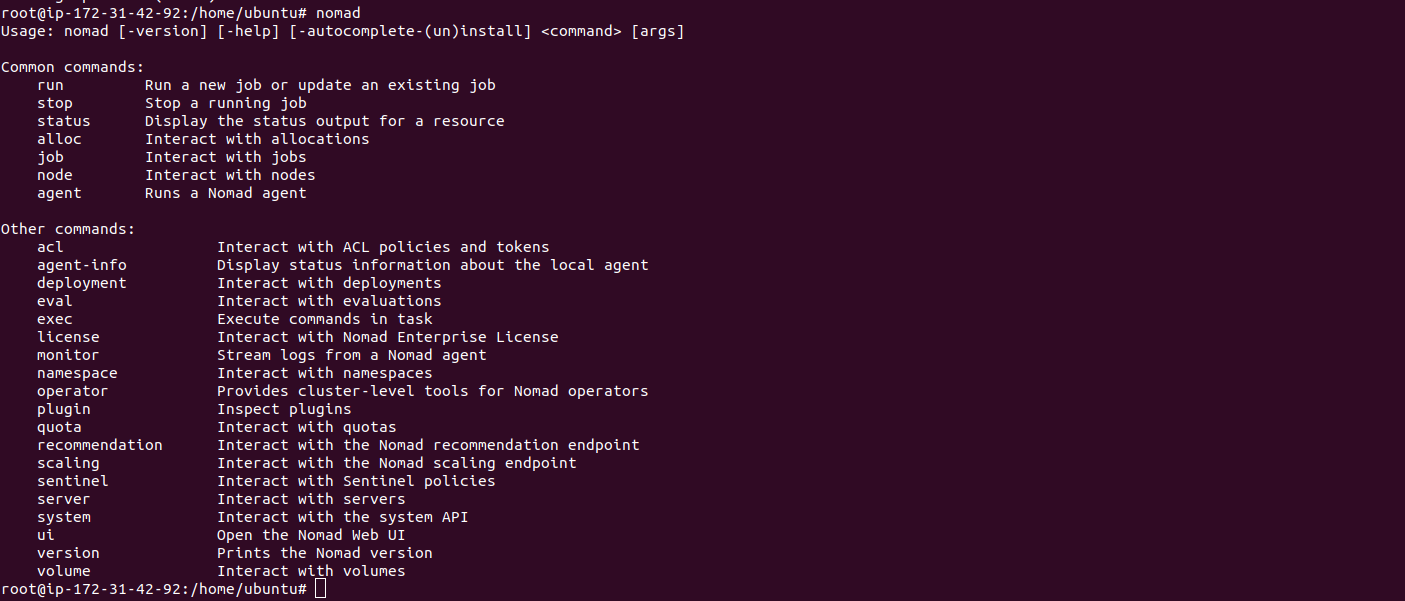
Step 3: Open the following port numbers in UFW firewall.
ufw allow 4646:4648/tcp
ufw allow 4648/udp
- Here is the command output.

- Enable the UFW.
ufw enable
- Type y.
- Reload the ufw.
ufw reload
- Here is the command output.
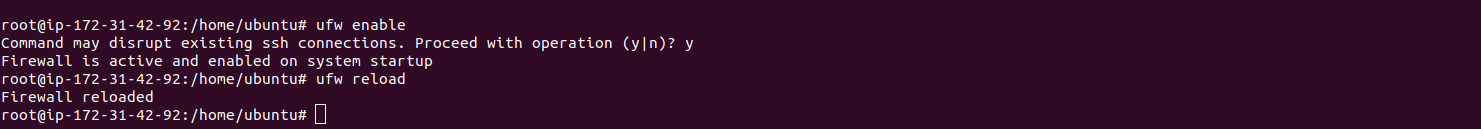
Step 4: Install the Nomad Agent & Run the command in backend using & option.
nomad agent -dev -bind 0.0.0.0 -log-level INFO &
- Here is the command output.
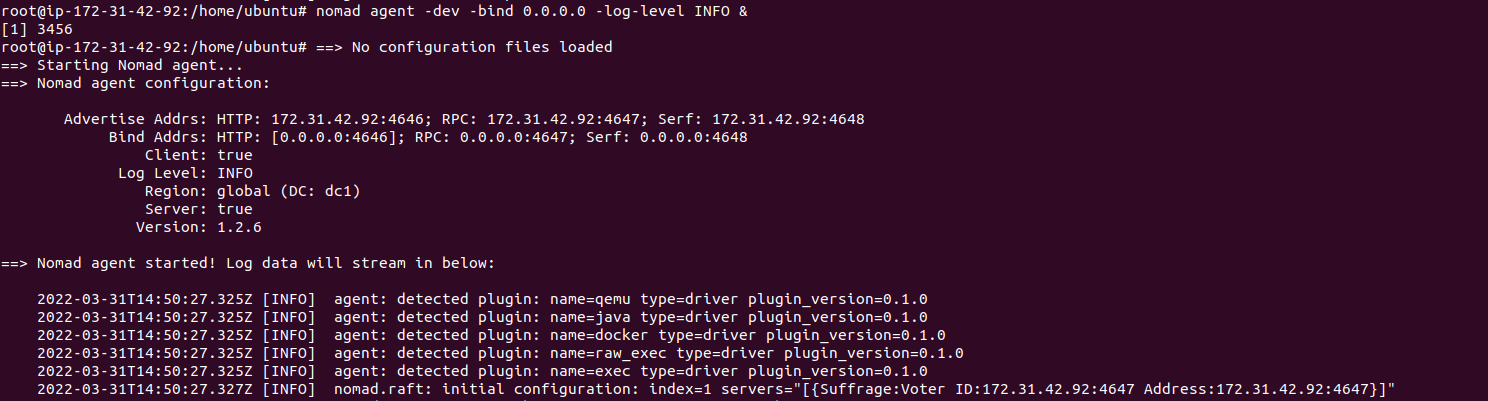
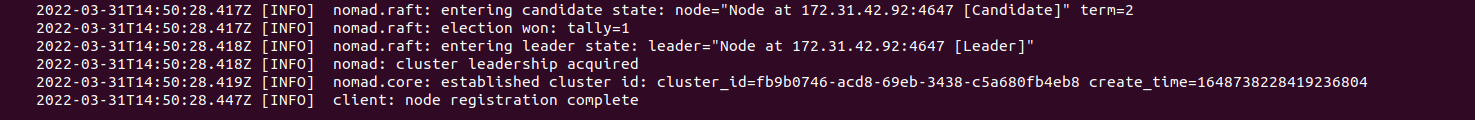
- To Check the running command in backend,run jobs command.
jobs
- To view the registered nodes of the Nomad cluster.
nomad node status
- Here is the command output.
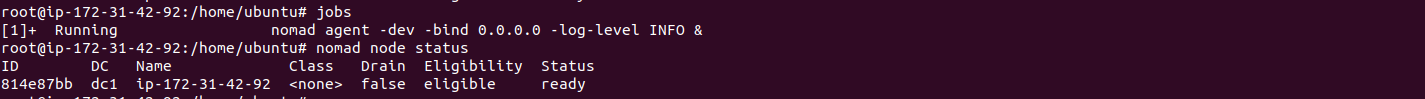
- To view the running members of server.
nomad server members
- To view the running members of server in details.
nomad server members -detailed
- Here is the command output.
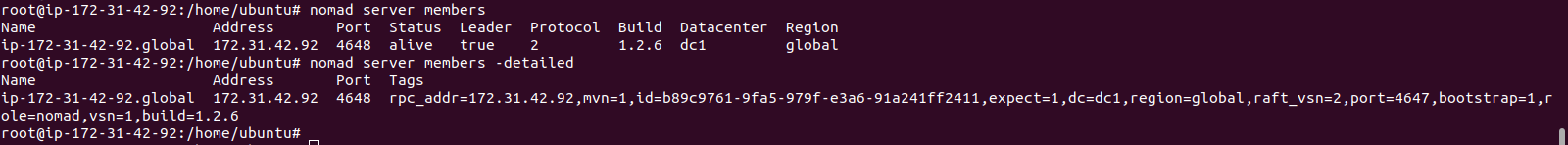
Step 5: Create a Job.
- Create a directory & navigate into it.
mkdir nomad
cd nomad
- To generates a skeleton job file.
nomad job init
- T0 list the skeleton job file,run ll command.
ll
- Here is the command output.

- Open the job file.
vim example.nomad
- In the file,the following lines are available:
job "example" {
...
task "redis" {
driver = "docker"
config {
image = "redis:3.2"
port_map {
db = 6379
}
}
}
...
}
- Run the skeleton job file.
nomad job run example.nomad
- We get the following Error message because Docker is not installed or the Docker daemon is not loaded:
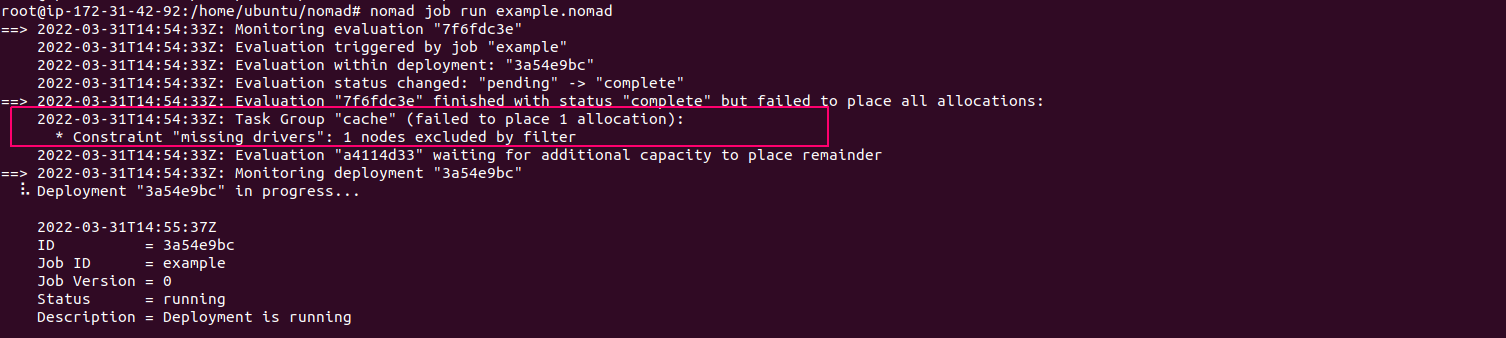
- So,Install docker on System.
apt install docker.io
- Run again skeleton job file.
nomad job run example.nomad
- Here is the command output.
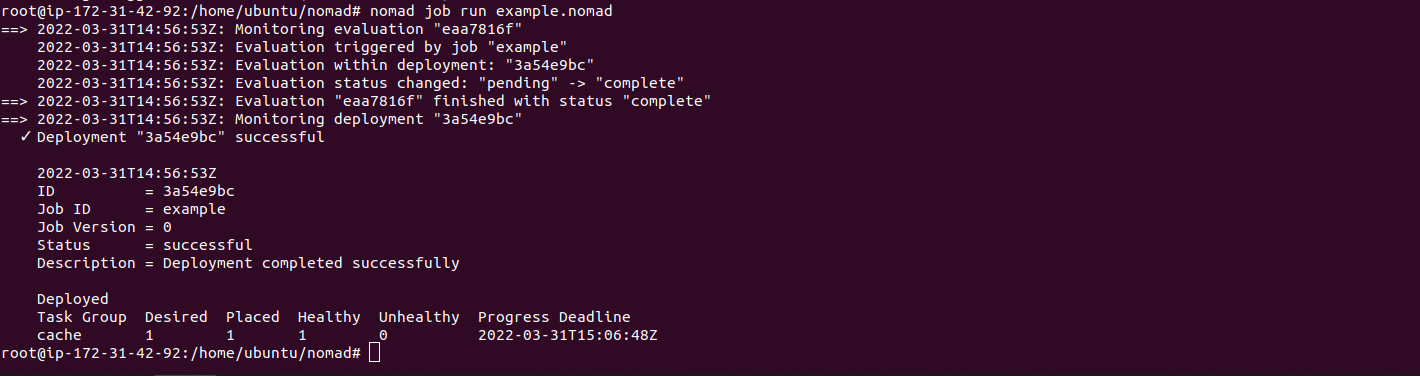
- Check the status of job.
nomad status example
- Here is the command output.
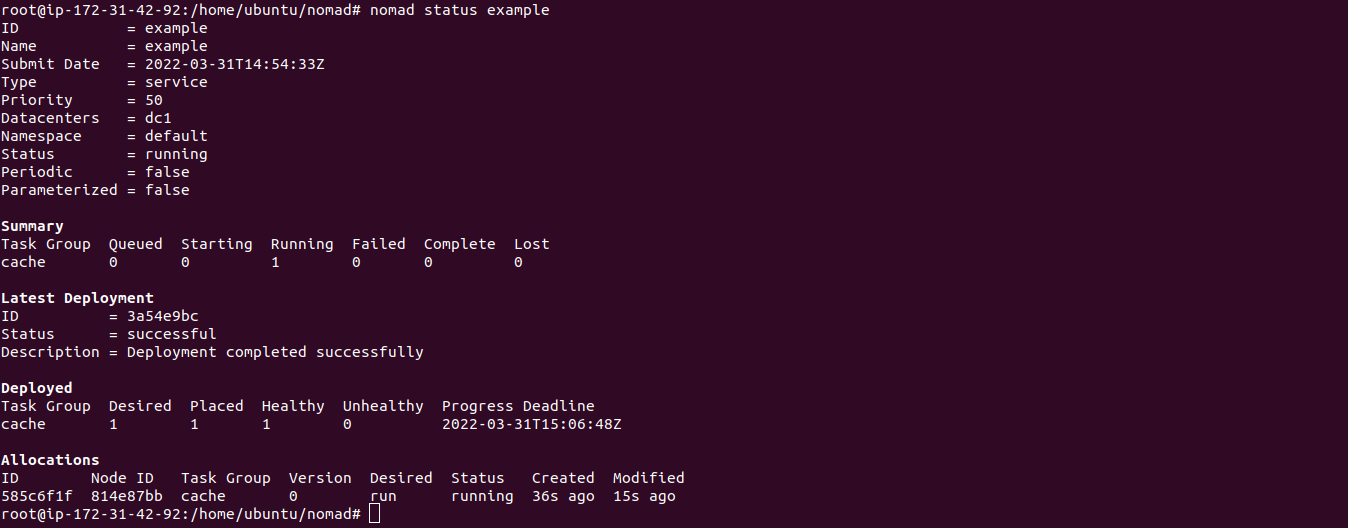
- Check the status of allocations.
nomad alloc status Allocations-id
nomad alloc status 585c6f1f
- Here is the command output.
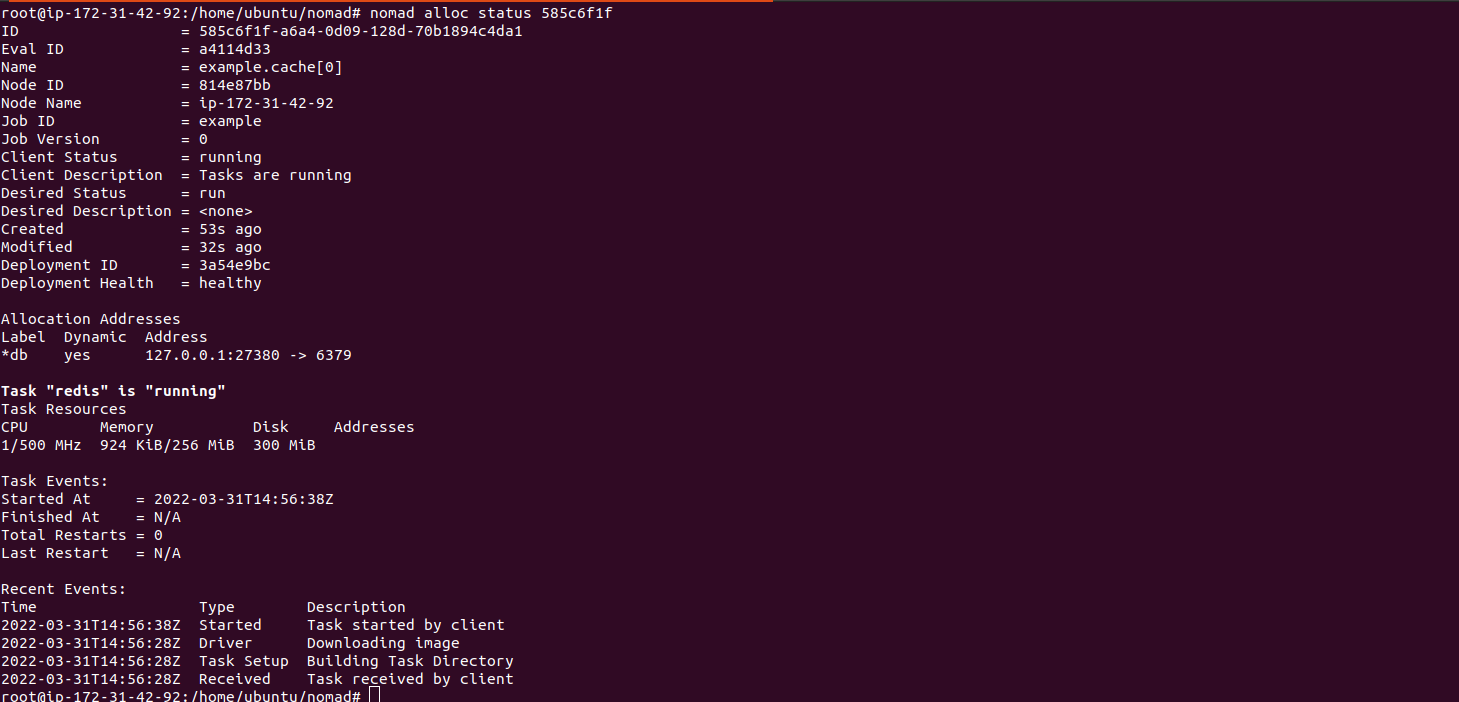
- Check the logs of a task.
nomad alloc logs Allocations-id redis
nomad alloc logs 585c6f1f redis
- Here is the command output.
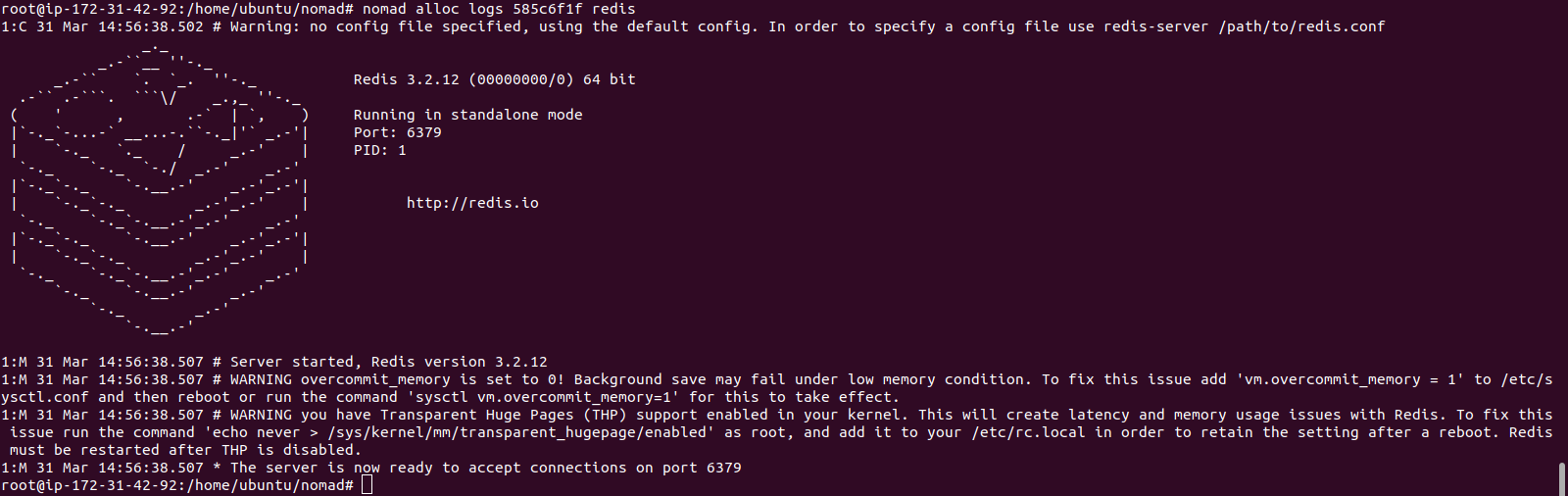
- After any modification in the skeleton job file,run
nomad job plan example.nomad
- Here is the command output.
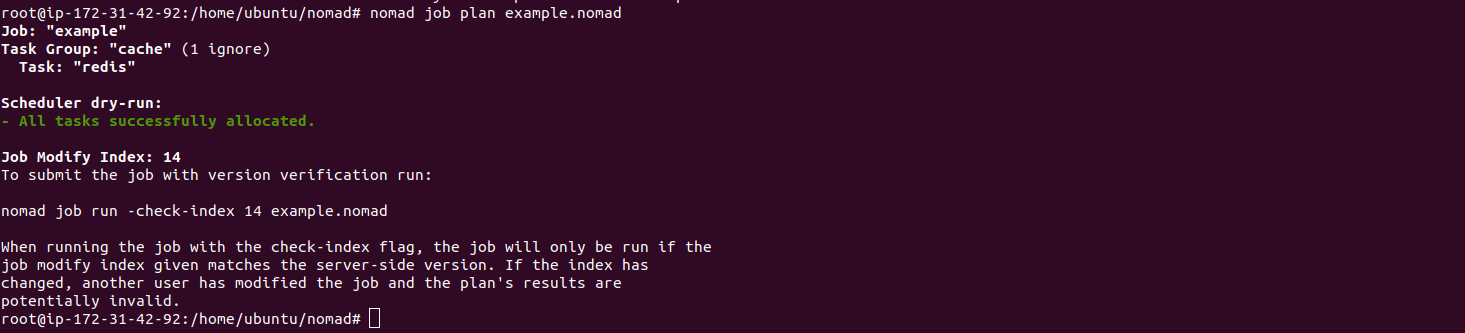
- Stop the job.
nomad job stop example
- Here is the command output.
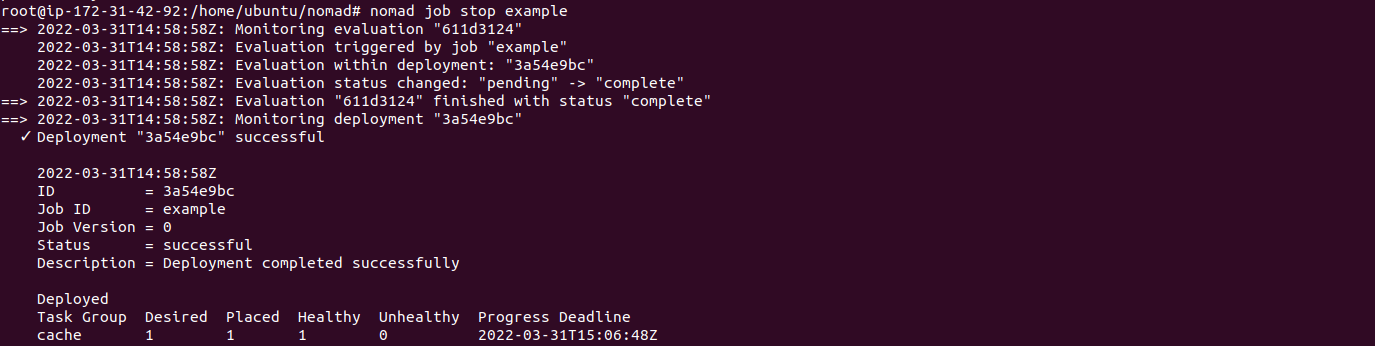
- Check status of job.
nomad job status example
- Here is the command output.