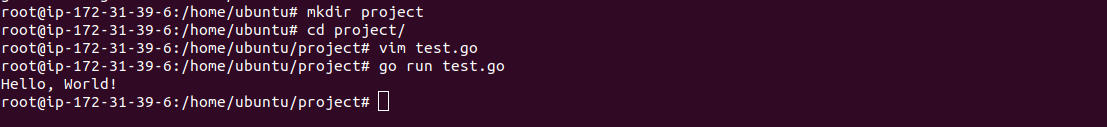Step by Step Guide to Install Go Programming language on Ubuntu 20.04
Go is a free & open-source programming language. It created by Google. It is also knows as Golang. Go is a fast and high-performance language & easy to use, read and understand.
There are some steps to install Go programming language on ubuntu:
Step 1: Update the System.
apt-get update
Step 2:Install Go.
apt-get install golang-go
Step 3: Check the version of Go.
go version
- Here is the command output.
![]()
Step 4: Create a folder.
mkdir Project
- Go to created folder directory.
cd project
Step 5: Create a file.
vim test.go
- Add the following code.
package main
import "fmt"
func main() {
fmt.Println("Hello, World!")
}
Step 6: Run the code.
go run test.go
- Here is the command output.