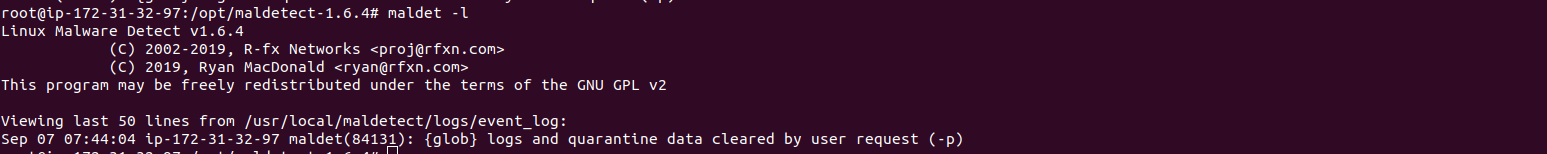Step by Step Guide to Install LMD (Linux Malware Detect) on Ubuntu 20.04 LTS
LMD is a free & open-source malware detection tool.LMD stands for Linux Malware Detect. We can scan all the files & directories & see all the scan report. We can send scan report to mail address. Linux malware detect is antivirus for Linux systems & also knows as Maldet.
There are few steps to install LMD or maldet on ubuntu:
Step 1: Update the System.
apt-get update
Step 2: Install LMD or Maldet on system.
cd /opt/
wget http://www.rfxn.com/downloads/maldetect-current.tar.gz
- Extract the downloaded file.
tar xfz maldetect-current.tar.gz
- To list the extracted files.
ls -l
- Here is the command output.
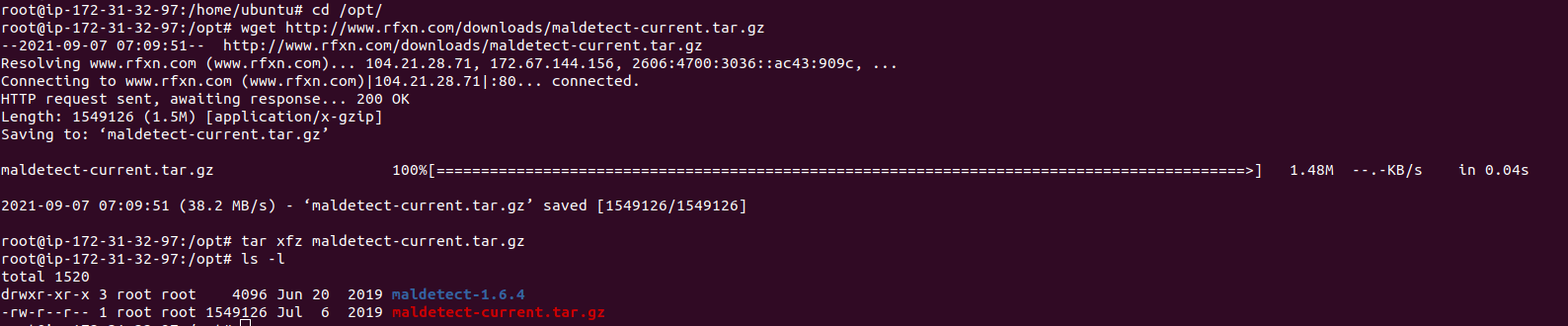
- Change the path.
cd maldetect-1.6.4/
- To list the files under maldetect-1.6.4.
ls -l
- Here is the command output.

- To run the install.sh script file.
./install.sh
- Here is the command output.
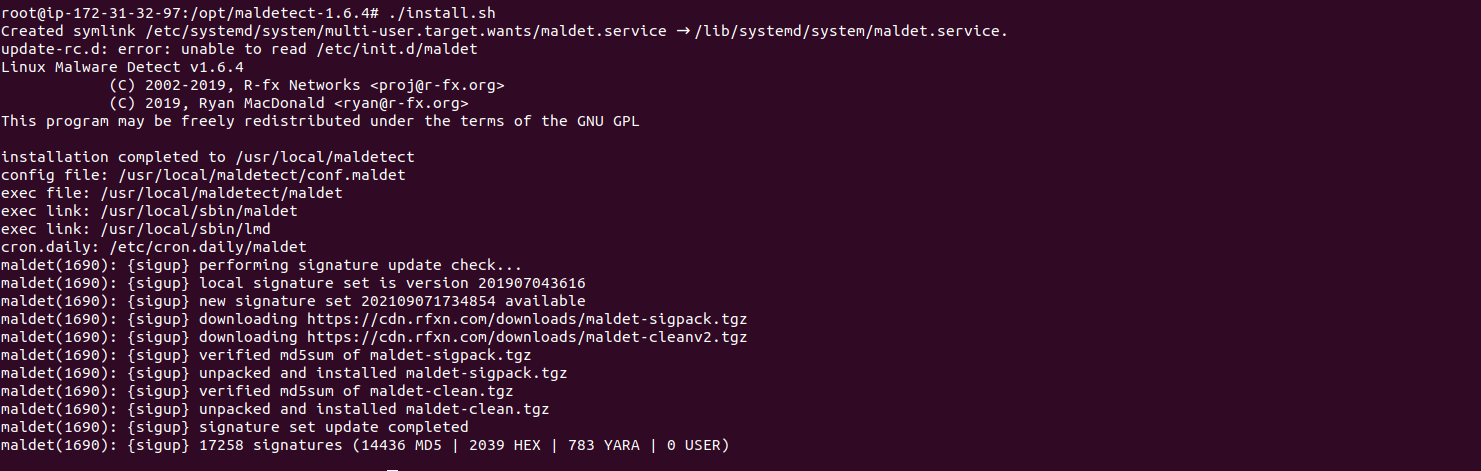
- To list all available maldet help options.
maldet -h
- Here is the command output.
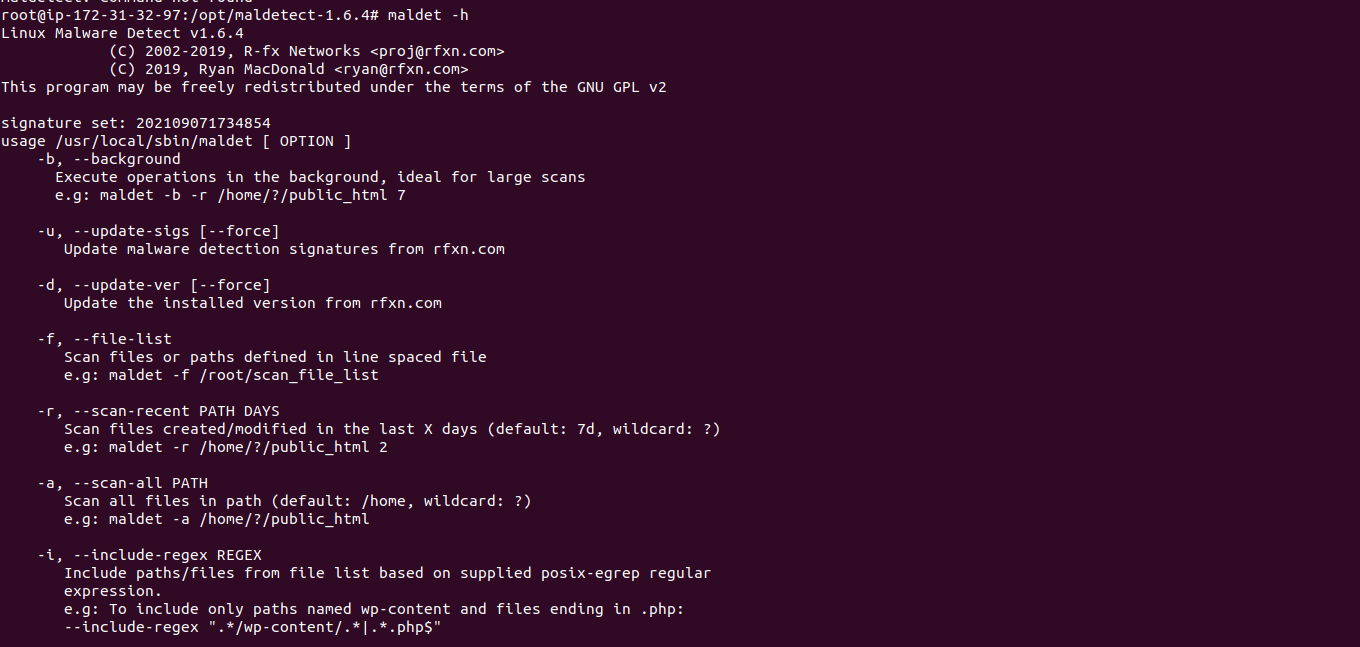
Step 3: Configure the Maldelect.
- Open the maldelect configure file.
vim /usr/local/maldetect/conf.maldet
- Add the following lines:
# To enable the email notification.
email_alert="1"
# Specify the email address on which you want to receive an email notification.
email_addr="[email protected]"
# Enable the LMD signature autoupdate.
autoupdate_signatures="1"
# Enable the automatic updates of the LMD installation.
autoupdate_version="1"
# Enable the daily automatic scanning.
cron_daily_scan="1"
# Allows non-root users to perform scans.
scan_user_access="1"
# Move hits to quarantine & alert
quarantine_hits="1"
# Clean string based malware injections.
quarantine_clean="0"
# Suspend user if malware found.
quarantine_suspend_user="1"
# Minimum userid value that be suspended
quarantine_suspend_user_minuid="500"
# Use with ClamAV
scan_clamscan="1"
# Enable scanning for root-owned files. Set 1 to disable.
scan_ignore_root="0"
- Here is the command output.
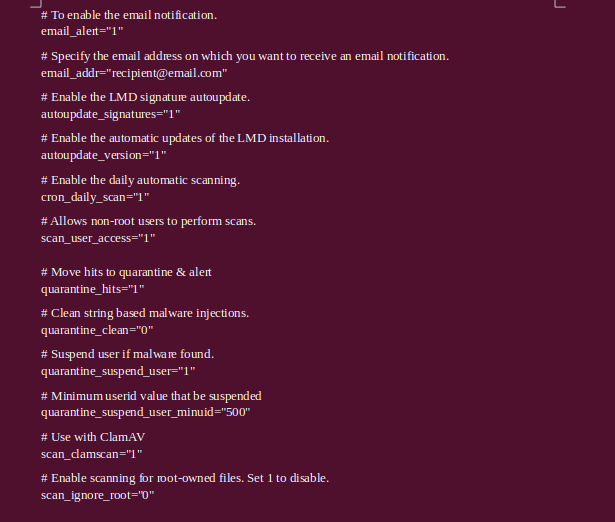
Step 4: Update the Maldet.
maldet -u
- Here is the command output.

- To check the available version of Maldet.
maldet -d
- Here is the command output.

Step 5: Maldet syntax & Examples.
maldet -attribute /path-of-directory
- To scan the /etc directory.
maldet -a /etc
- Here is the command output.
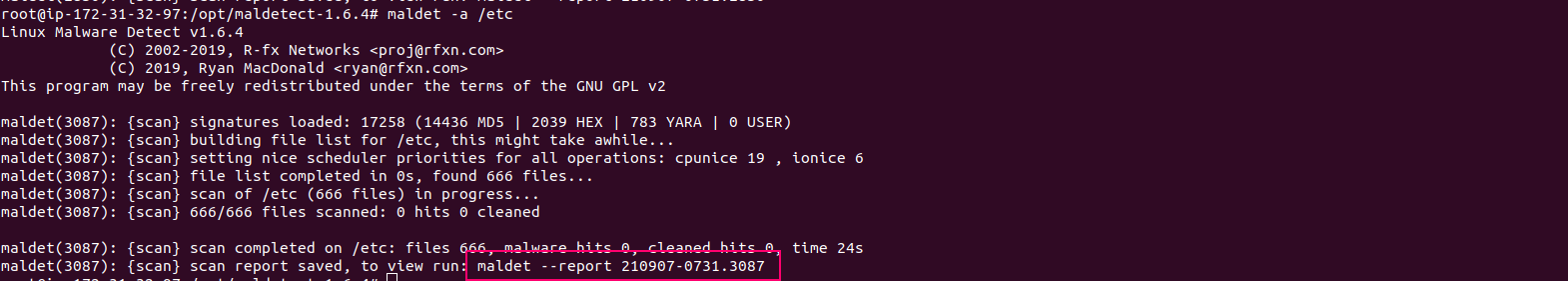
- See the maldet report.
maldet --report 210907-0731.3087
- Here is the command output.

- Quarantine the infected files.
maldet -q 210907-0731.3087
- Here is the command output.
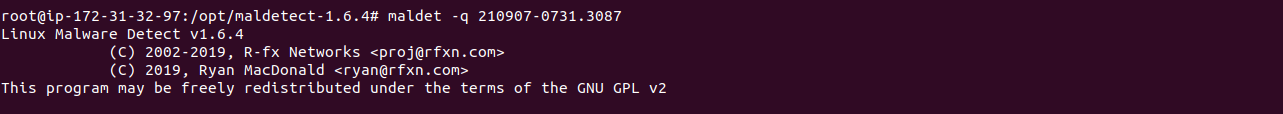
- Remove or clean the infected files.
maldet --clean 210907-0731.3087
- Scan the background files or directories.
maldet -b -a /etc
- Here is the command output.
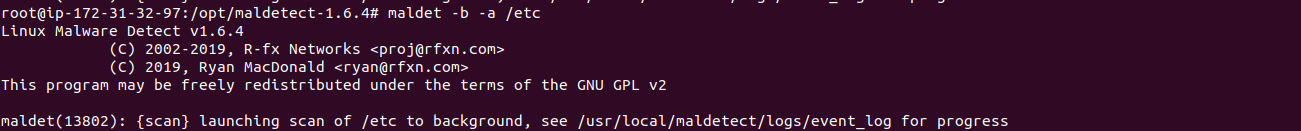
- To Check the status of the background scan.
tail -f /usr/local/maldetect/logs/event_log
- Here is the command output.
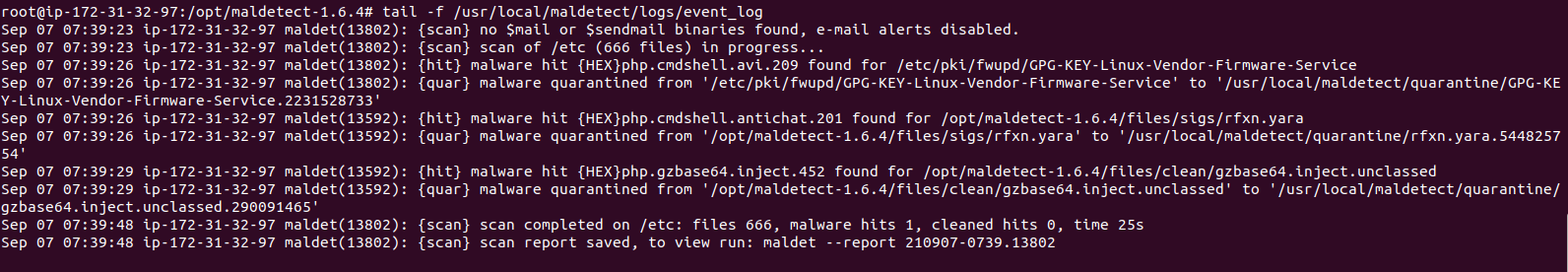
- See the maldet report.
maldet --report 210907-0739.13802
- Here is the command output.
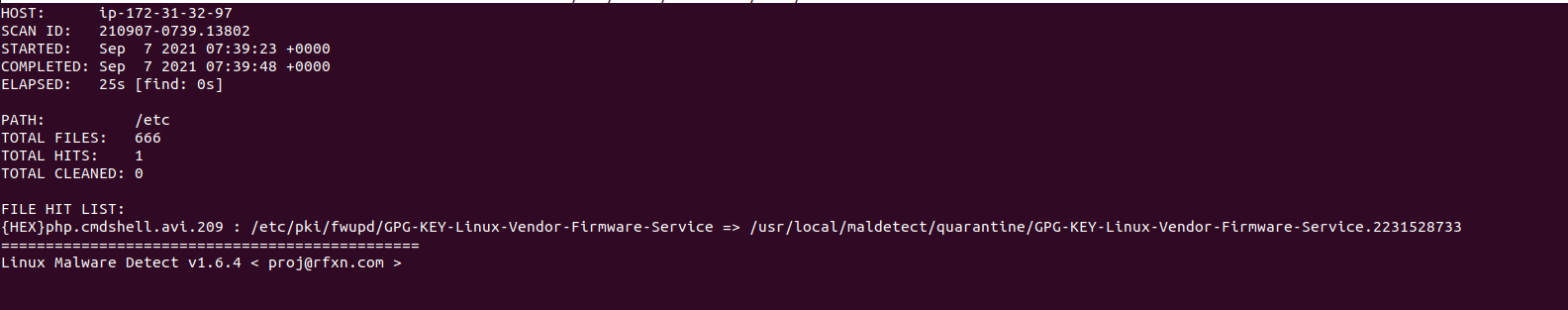
- To clear the logs.
maldet -p
- Here is the command output.

- Verify the log is removed or not.
maldet -l
- Here is the command output.